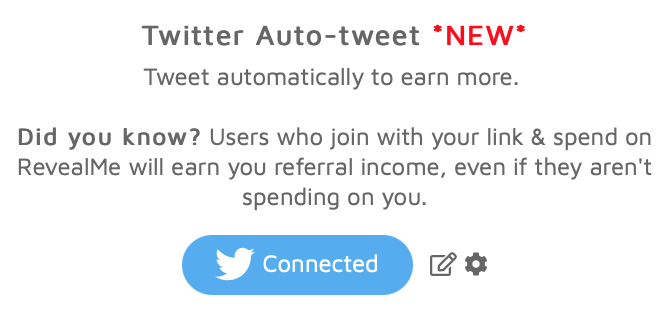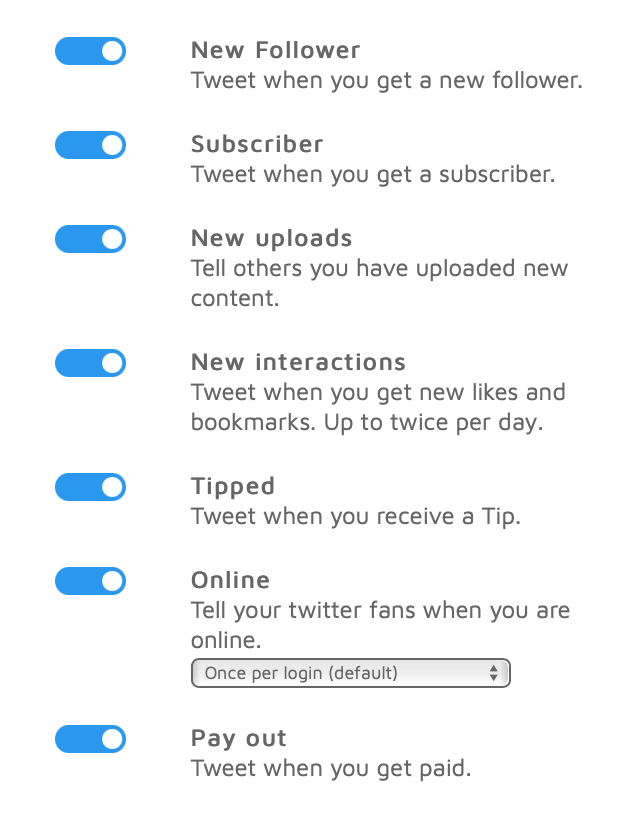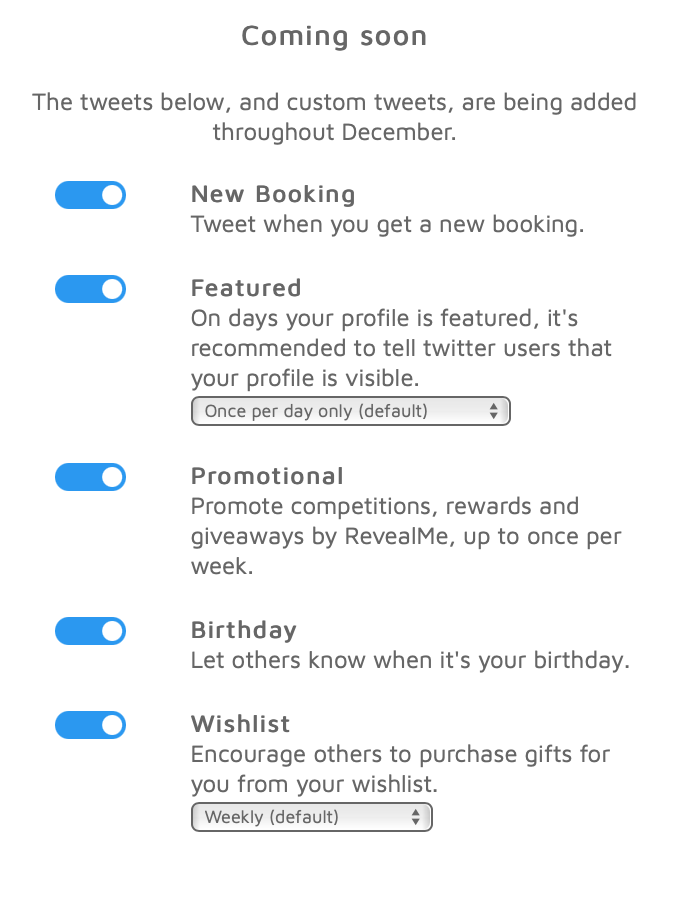Twitter is a platform widely used within the NSFW community, so we have added an “auto-tweet” function for you to use! This means that Twitter will automatically tweet for you when certain events happen, such as when you get a new follower.
To find out how to set this up, have a read below!
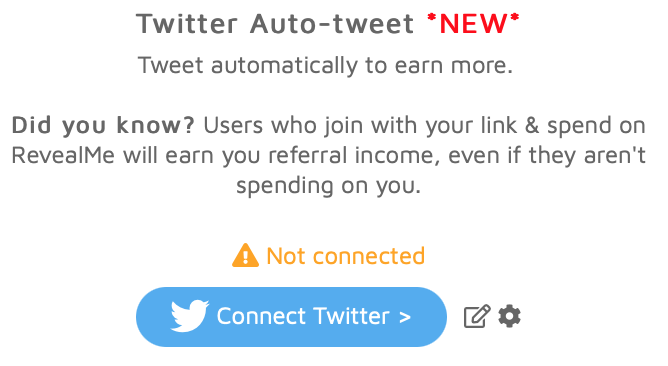
When you log in to RevealMe and click “edit profile” you will see the new Twitter auto-tweet function. It should have “Not Connected” next to it. To connect it, click the “Connect to Twitter” button, and a new page or tab will open asking you to log in to Twitter. Log in to Twitter as normal, and once successful you’ll be redirected back to RevealMe.
Now you’re successfully logged into Twitter and have set up the auto-tweet function, it will say “Connected”. Next to the “Connected” button, you will see some options – click here to alter the auto-tweet settings.