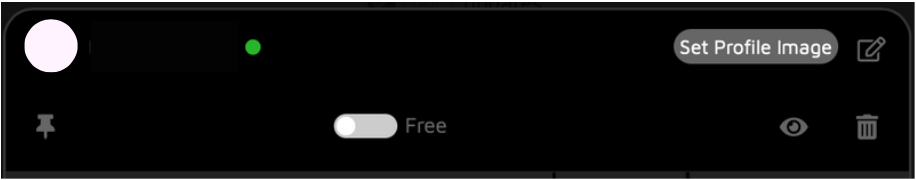We have now added a Pinned Post feature. This feature enables you to pin posts of your choice to the top of your RevealMe profile.
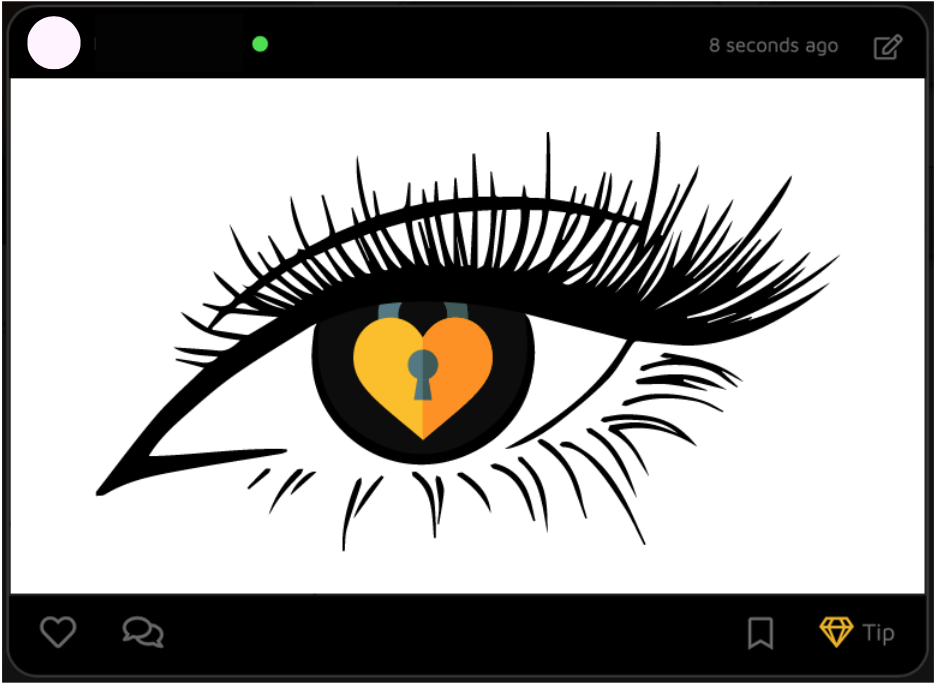
To pin a post, firstly you need to navigate to your profile by clicking on the menu button in the top right corner, and then your model name. Scroll down through your content and find which one you’d like to pin to the top of your feed.
When you’ve selected your piece of content, the post will enlarge. In the top right hand corner, select the edit option and then select the pin symbol on the left hand side. When you go back to your profile, you’ll notice your selected content at the top of your profile.